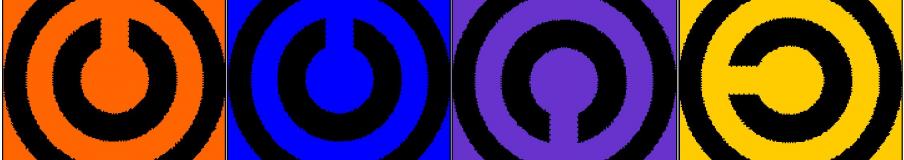Before you write your first post on your blog, you will prepare a slide show in which you introduce yourself by means of pictures. This slideshow will be embedded afterwards in your post.
Select on your computer 6 to 8 ORIGINAL PICTURES (i.e. taken by yourself or friends/family). Select at least 2 pictures where you are on yourself. You can decide whether you show close up pictures or not. The rest of the pictures may be pictures of your room, your hobbies (e.g. your guitar, football shoes etc.), your school etc.
There are several websites where you can easily upload pictures which are then transformed into an online slideshow. One example is www.rockyou.com. You can see an example on the frontpage of https://creativecommonsetwinning.wordpress.com. You will have to take a free account. When you have generated the slide show, you will need an embedding code for WordPress. It should have a format like:
[rockyou id=130492856&w=426&h=320]
Try out the different templates. Have fun!
Of course, RockYou is not the only website you can make ‘moving’ slideshows with. (e.g. www.bubbleshare.com). You are free to choose. Please report to your teacher when you have taken another website. Important: not every online slideshow can be embbed into WordPress.
Something else: your teacher will ask you to upload the seperate pictures, so that they can be used for another task.